I am linking up with Mrs. Miracle's Music Room for Worked for Me Wednesday.
Do you ever just need a minute? A minute to get yourself together before beginning the next class? Or, a minute to find that set of manipulatives that you buried on your desk? Or, a minute to calm down a child who is came in the room in a grumpy mood? I do. All the time!
Executive Skills are the skills that we use to be great singers. They are all of those things that we tell our students regularly, like stand up tall, inhale deeply from your diaphragm, feel your breath belt. Executive Skills also include mask awareness and vocal placement. Practicing these skills often happens at the beginning of a class or rehearsal.
How does this help to give me a minute? Automated PowerPoint shows to the rescue! Each one of the executive skills is demonstrated with animated clip art to lead students in their vocal warm-ups. When I first introduced these slides, I definitely stood at the front of the room and demonstrated or explained each slide. Now, the students can complete the whole thing without my help, allowing me about 3 minutes to take roll, or deal with an unhappy child, or just breathe along with the students.
My friend Chandra gave me this idea, and it has worked so well that I have created one or two different sets for each month of the year. I change the music and the clip art to reflect the season or holiday of the month, and I change an activity or two so we are not always doing exactly the same thing.
I have use these successfully with every grade from 1st through 5th. However, now that I have been doing this activity for several years, my 5th graders this year are much less engaged. That is my next project: find something engaging for 5th grade to do at the beginning of class!
Click on the link below to download my April Executive Skills PowerPoint. Check out the notes view for hints on how to use each slide. The animations will only work in Presentation mode!
UPDATE: Several folks had trouble getting the sound file to play. I have now included the actual sound file in the download. Save it into the same folder as the PowerPoint. If the embedded file still doesn't play on your machine, reinsert the sound file on slide 3. Directions are on the Notes page for slide 3.
For more ideas that work for real music teachers, follow the Worked for Me Wednesday link or click on the picture at the top of the page.



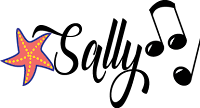










.png)


